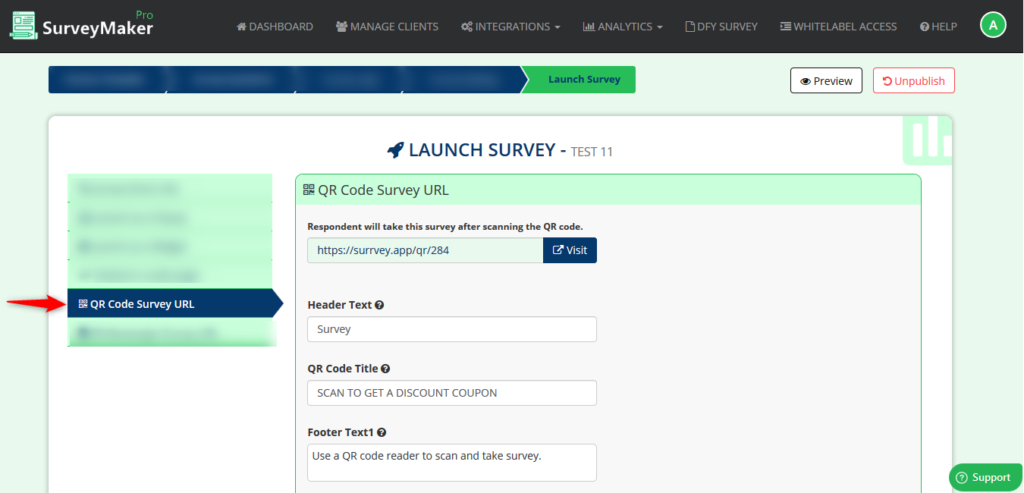
Knowledge Base
Launch Survey
Survey URL
Click on this option to get the direct URL and launch your created Survey as a URL link.
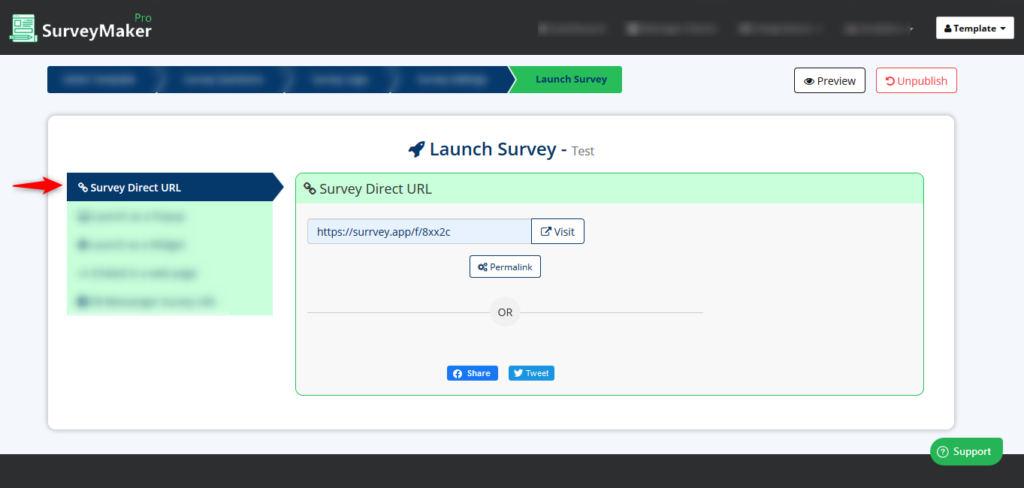
Launch as a Pop-up (Pro)
Click on this option to get the codes which you can add it to your sites:
- Enter the height, width and other details, then click on the Generate button
- Now copy the code and paste it to your sites
- The survey will be displayed in a popup
Launch as a Widget (Pro)
Click on this option to get the widget codes which you can add to your sites
- Enter the height, width and other details, then click on the Generate button
- Now copy the code and paste it to your sites
- The survey will be displayed as a widget
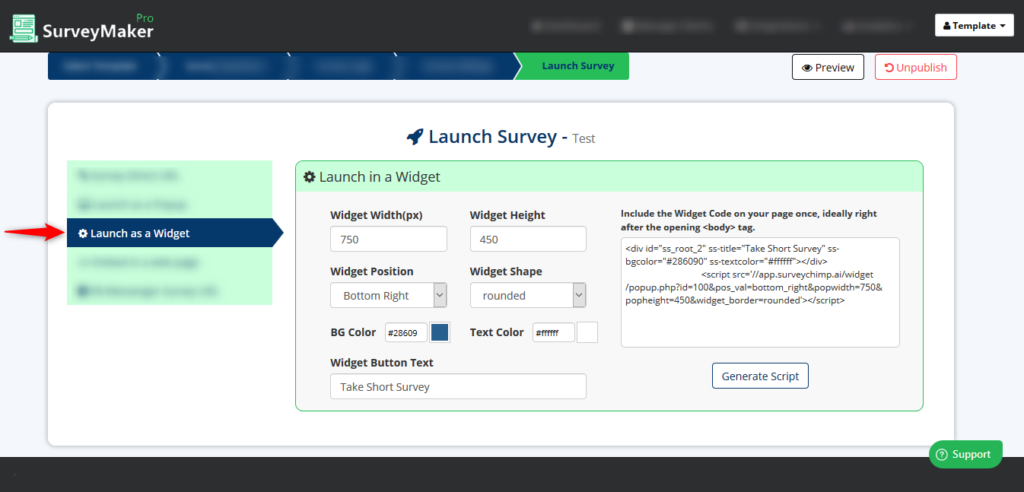
Embed in a web page
Click on this option to get the script code which you can add it to your sites
- Copy the code and paste it to your sites
- The survey will be embedded in your site
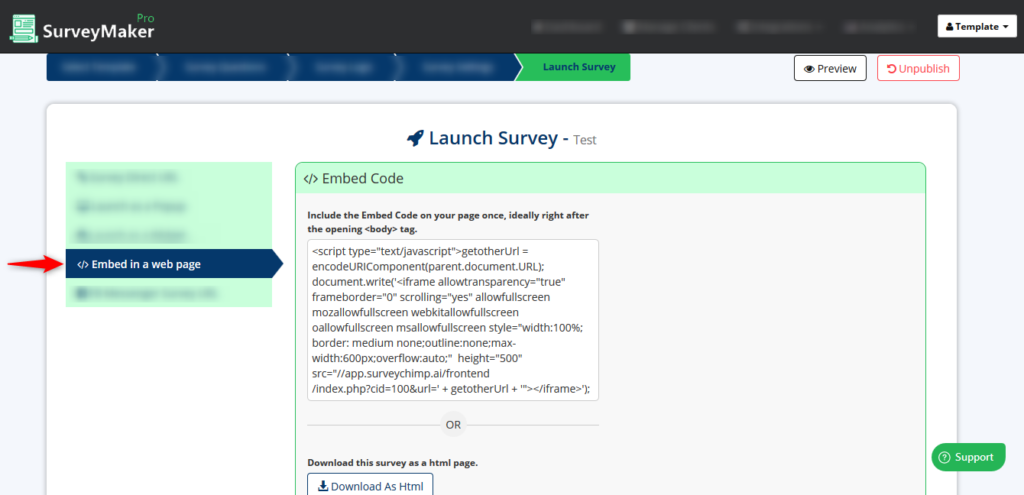
Share In Messenger
To Share your surveys with your Facebook audience, copy the Survey link and send it to the required respondents.
Each Facebook page will have a unique survey link, please check the connected page and share the link.
The respondents will receive the surveys from the connected Facebook page.
We can view the Data of the responses from the my subscribers option.
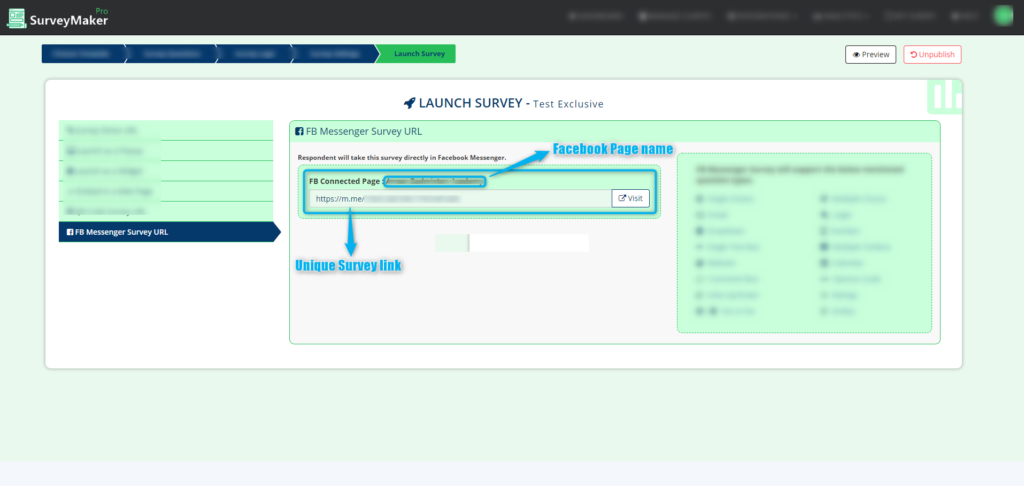
QR Code
Choose this option to launch your survey through a QR code.