Knowledge Base
Youzign
Step 1
Go to Integration >> API Integrations
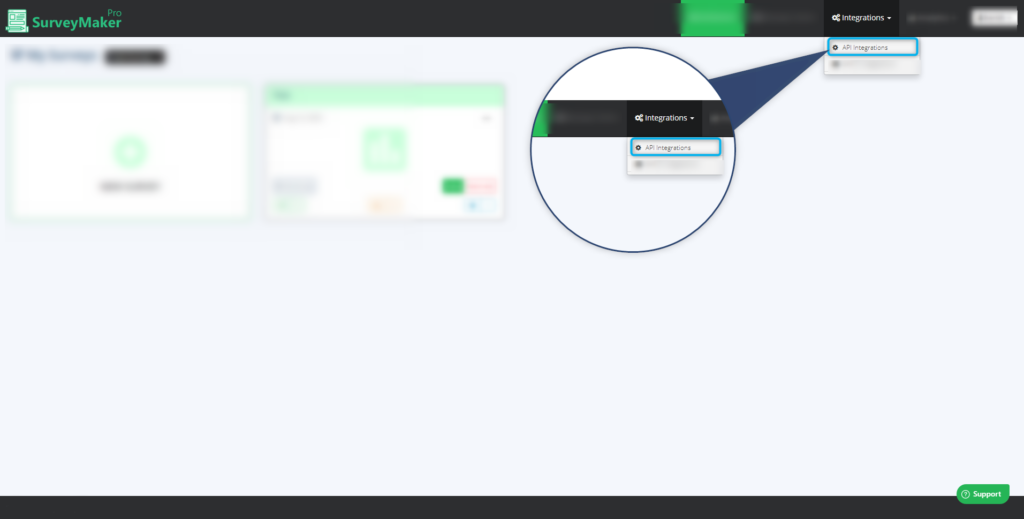
Click on Autoresponder and then Youzign from the list.
Step 2
Enter your Youzign API key and Token and click on the Save button.
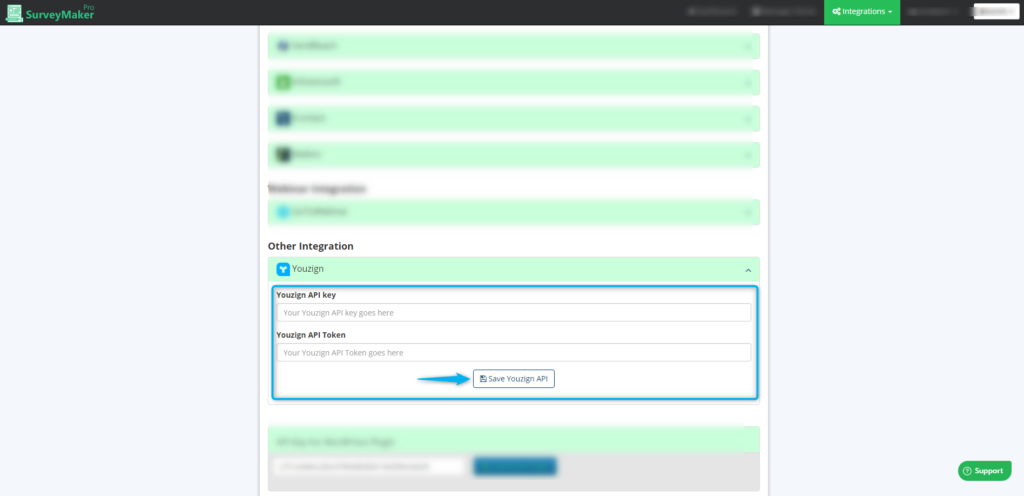
Step 3
To find your Youzign API key and Token. Login to your Youzign account and click on the Profile button. You will find the Public API key and Token at the bottom of the page. Copy the Public API key and Token. Paste it in Youzign integration in Survey Maker Pro.
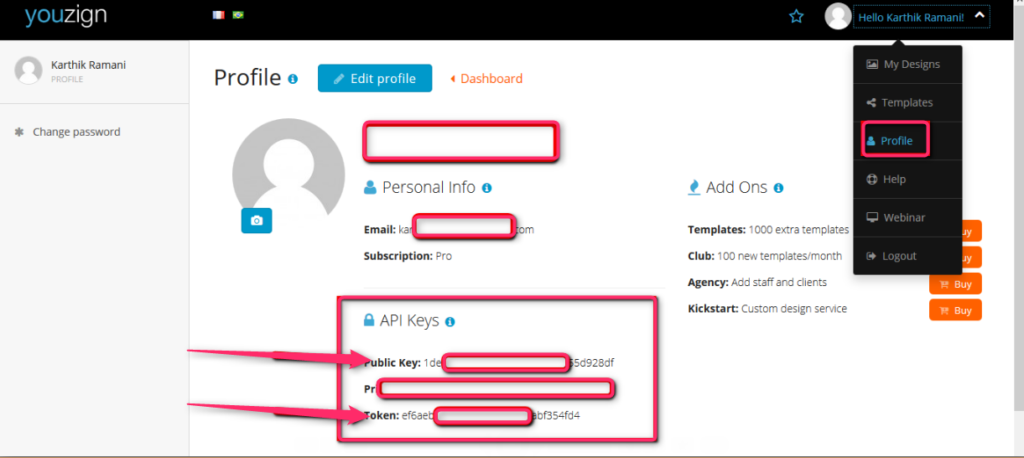
Please make sure you can find the tick mark at the top of your Youzign Integration.
Now you can access all your youzign saved pictures in the image library.
All your Youzign images will load when you click on the Load more button.
