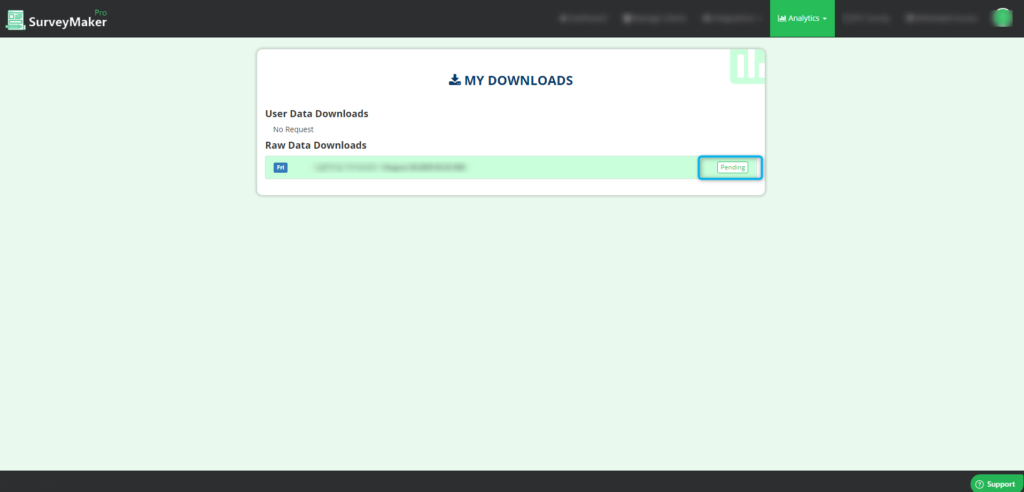
Knowledge Base
Analytics
Survey Analytics
Survey Analytics gives you a detailed insight of the answers given by the respondents. Survey Analytics gives you valuable insight you can use to interpret the data and make appropriate decisions.
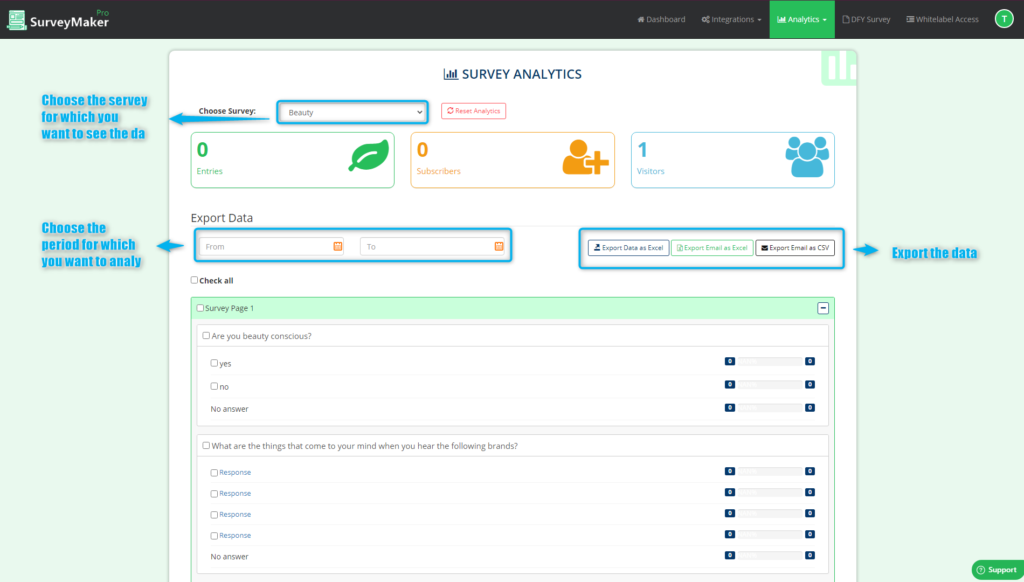
To get the analytics data:
- First choose the Survey Campaign for which you want to check the data
- Select the time period for which you want to interpret
Sentimental Analysis
Sentimental analysis is an advanced AI function where the answers of the respondents are interpreted on a basic level. The results of the interpretation can be positive, neutral or negative.
The Survey Maker Pro AI bot will analyze all the answers given by the respondents in a particular Survey campaign and generate its results.
Just select a Survey campaign and the result will be delivered.
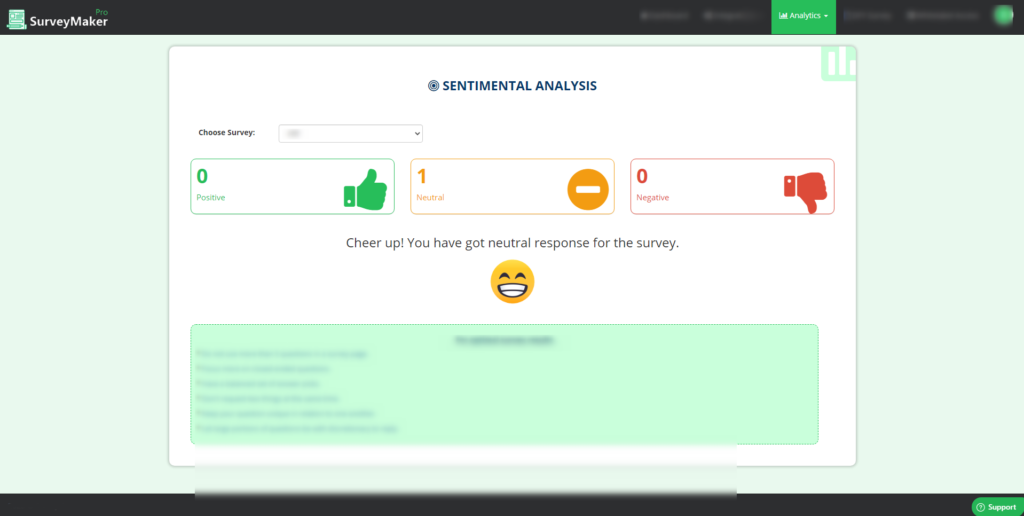
My Subscribers
My subscribers sections show you detailed lead information of those individuals who have entered their details via the Opt-in. You can either export all the lead data or select a particular lead and export their data as an xls file.
Choose the survey you want to see the lead list from in the drop-down box.
Export all the data or choose a lead to select or export them individually.
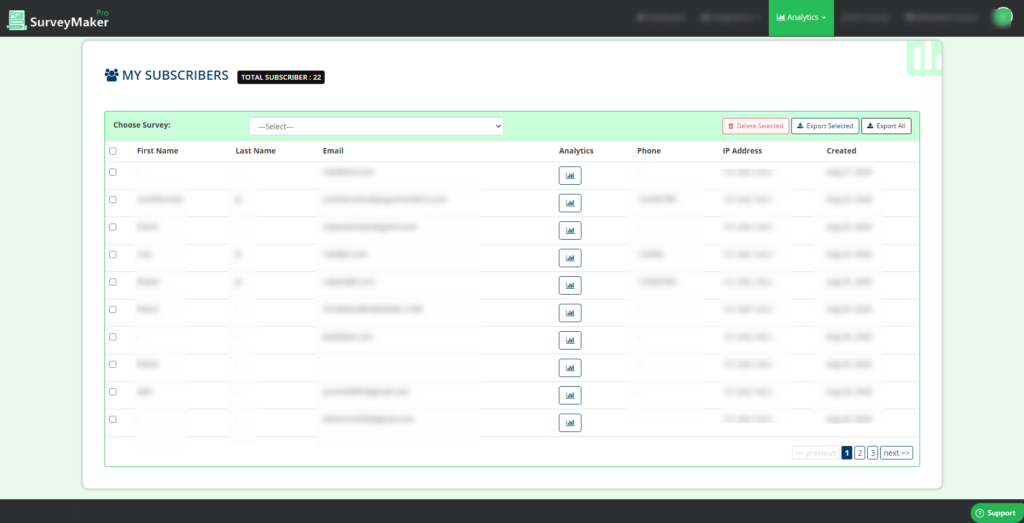
My Downloads
My Downloads comprise all the pending and active downloadable data that has been exported. All the email exported as excel data will be directly downloaded instantly and the data in excel format will be featured in the downloads section.
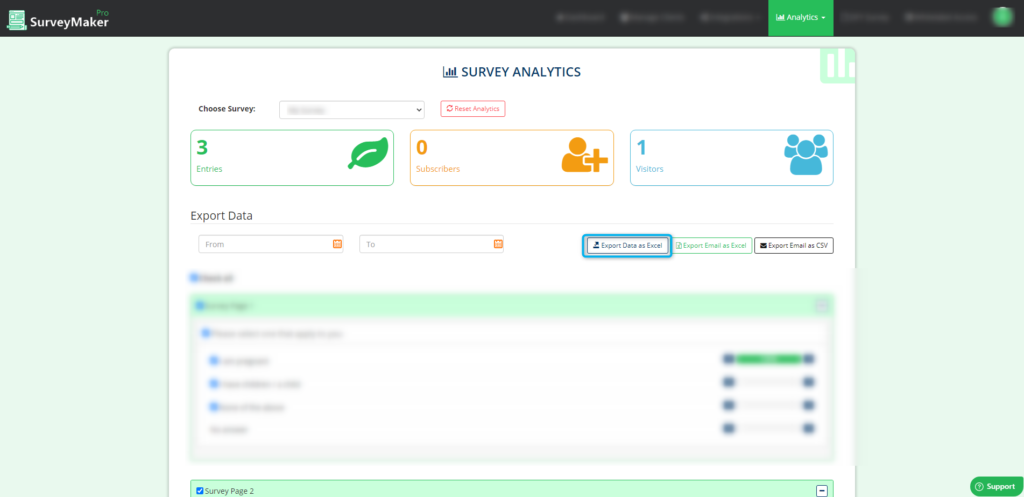
Clicking on this option will send the download to the download section. The download will be queued on our server and will be in a pending state. Once the download is available then you will see a download button.